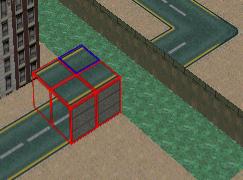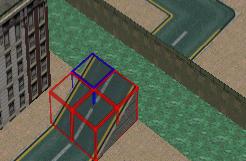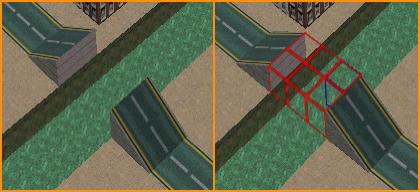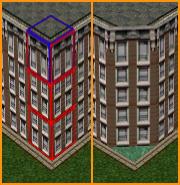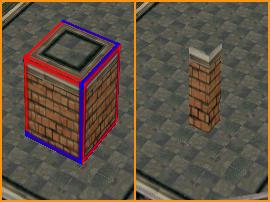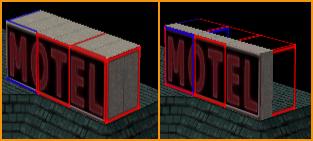Slopes (GTA2)
Main Page > GTA2 > Modding Tutorial > Slopes
Until now, we've only used square blocks in this tutorial, but it is also possible to create other shapes like slopes, diagonal walls and pillars. You can use these shapes for things like hills, roofs and details like bill boards or chimneys.
In the previous chapter, we've removed a part of the road to create water. That's where we're going to make a bridge using slopes.
Contents
Slopes
Find the location you want to build a bridge. Select the four last blocks at the side of the water and press CTRL + C to copy this selection. Press CTRL + Q to move the selection upwards and press CTRL + V to paste the selection. You now have a small piece of road hovering in the air. Fill the sides of the selction with a fitting tile, but leave the front side open. It should look something like this:
This will be one of the ramps of our bridge. Go to the window "Slope" (If you can't see the window, press the button "Slope" in Block Info). This window contains several buttons with arrows and shapes. The arrows are used to change the direction of the slope, while the buttons below that are used to select a shape.
Clockwise, starting with the shape top right, the next shapes are available:
- Diagonal wall
- Sloped inner corner
- Corner pillar
- Centered pillar
- Half-sized block
- Sloped outer corner
- Slope
We want to make the ramp for our bridge, so we have to select the option "slope". This shape is the only one which has three additional options: 1, 2 or 8 blocks wide. Our selection is two blocks long, so we need to select "2" below "gradient". Now press the correct arrow to create the slope. The arrow has to point at the high end of the slope. Your slope will look like this:
Create the other slope on the other side of the river in the same way and select the empty space between the ramps (you can use SHIFT, CTRL, Q and A to alter the selection).
Create the road between the ramps to make the bridge complete. Don't forget to set the block type to 'road' and to remove the invisible pieces of pavement inside the ramps.
Diagonal wall
Select all blocks of one of the corners of your building. Select "diagonal wall" and press the right arrow (it may be tricky to find the right arrow, so just try them if you're not sure). The corner of the building will turn into a diagonal wall. Because a normal corner has to sides and a diagonal wall only one, you'll have to delete the tiles of one of the faces. You can do this by double-clicking on the side you want to remove in Block Info.
Don't forget to fill in the empty triangle on the ground!
Pillars
Create a single block on top of the hotel. Select "centered pillar" in Slope and click on of the arrows (any of them, since the direction is unimportant). The block will change into a pillar.
A cornered pillar works in the same way, but you hae to select the correct arrow to get the pillar in the right corner. Pillars are always unsolid.
Sloped outer corner
If we create a sloped roof on our building, we'll have to create a sloped outer corner because the building has a diagonal wall. Select the empty block above the diagonal wall and fill in the two outer tiles with the roof tile you are using. Now select "sloped outer corner" and click on the correct arrow. The diagonal slope will appear. Again, one of the tiles won't be needed, so remove it in Block Info.
Sloped inner corner
A sloped inner corner can be made in almost the same way. Select the block and fill in the two outer tiles and the top tile. Select "sloped inner corner" and press an arrow. The sloped inner corner appaers, and the only thing you'll have to do is to remove the unneeded tile.
Half-sized block
To make a bill board, we can use blocks with half the width of a normal block. Find tile 825 t/m 830 (you can make an animation of it) and use them to make a billboard. Select the blocks, select "Half-sized block" and press an arrow.
| Mapping | Map Editor · Buildings · Roads · Water & animations · Slopes · Flat tiles · Collision info · Level edge · Zones · Putting a level ingame | |
|---|---|---|
| Scripting | Declarering: | Main script · Script Compiler · Code lists · Commands · Vehicles · Objects · Sounds · Characters |
| Programming: | IF · WHILE · COUNTERs · Subroutines · THREAD TRIGGERs · Kill Frenzies | |
| Both | Manual · Lighting · Car shops · Cranes & crushers · Gangs · Subway · Multiplayer levels | |
| File types | .gci · .gmp · .gxt · .mis · .mmp · .scr · .seq · .tmp · .sty | |
| Other | Texting · Physics · Creating vehicles · Terminology · Installing levels | |