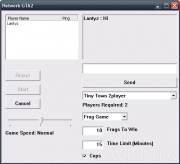Multiplayer (GTA2)
Main Page > GTA2 > Multiplayer
GTA2 was the last GTA with multiplayer until GTA Liberty City Stories was released. In multiplayer you play against other players on a netwerk or the Internet. The principal goal is to kill each other to gain the most points or frags.
Contents
Modes
There are three different modes. In each mode earning points is the same, but what makes you win the game differs.
| Killing an opponent: | 1 frag |
| Suicide: | -1 frag |
| Driving an opponent over: | 1000 points |
| Killing an opponent with a weapon: | 2000 points |
| Killing an opponent with a vehicle bomb: | 3000 points |
Frag game
The frag game is the basic game mode. The goal is to simply kill the most opponents. The player with the most 'frags' when the time runs out, or the player who reaches the frag limit first, wins the game. Each time you commit suicde (by being killed by the cops, for example), you will lose a frag.
Points game
A points game is almost identical to a frag game, but the winner is decided by points rather than frags. The player who has the most points when the time runs out, or the player who reaches the points limit first, wins the game. Killing opponents will give you lot of points (see above), but other things like the Elvis has left the building!-bonus are also very rewarding. Another difference between a points and a frag game is that points cannot be lost.
Tag game
Tag game is a different form of game play. At the start of the game, the host is "it", which means he is designated as the target. His goal is to stay alive as long as possible, while all other players try to kill him. The target cannot use weapons or pick-ups and his car will slowly lose hit points. The player who manages to kill the target becomes the new target. If the target commits suicide, a new target will randomly picked. The player who has been the target for the longest time wins the game.
Multiplayer maps
There are six multiplayer maps: The three districts and three additional multiplayer maps.
Creating an online multiplayer game
GTA2 can be played on a network or on the Internet. If you want to play on the Internet, all players have to forward port 47624 TCP/UDP and the port range 2300 - 2400 TCP/UDP. It may also be necessary to turn of firewalls.
The host of the game (the player who creates the game) has to set up the game and decide what the type of game, map, limits, etc. are. Usually, the player with the best connection is the host.
Start the GTA2 Manager and go to the tab "Network". You'll find four possible connection protocols. For most games, this is set to "Internet TCP/IP connection for Directplay". Beneath this setting, you'll find a box tagged "Protocol Connection". Every player fills in the IP address of the host here. With "show player names" you can toggle in-game names on and off.
Hosting a game
To host a game, you have to go to the Network Manager by clicking the button "Start network game". A new window called "Network GTA2" will pop up. You can enter your (nick)name at the upper right corner. Click on "Create" to create a multiplayer game. The window will change into a window with several settings:
- Player Name: All players who enter your game are shown here
- Ping: Behind the players their ping is shown. The lower the ping, the smoother the game. A ping of <100 is generally accepted as good.
- Reject: Select on a player and clcik on "Reject" to kick him out of your game.
- Start: Starts the game. You can only start the game if the number of players is the same as required for the selected map.
- Cancel: Cancels and removes your game.
- Game Speed: If your games are to fast or to slow, you can compensate it with this setting.
- Send: Type a message in the text box and send it with "Send" or enter. Long sentences will fall of the screen, but you read them by selecting text and scrolling to the right.
- Level: Select which map you want to play. Each map has five versions: one for each number of players.
- Soort spel: Select a frag, points or tag game.
- Frags/Points to win: Enter the ammount of frags or points to win.
- Time Limit (Minutes): Enter a time limit for the game.
- Cops: Toggle cops on or off. Wanted level 1 is the maximum in multiplayer, with the exception of the Downtown District, where the maximum is 4.
Joining a game
If someone else hosts the game and you want to join him, you have to go to the Network manager by clicking "Start network game". If the host is ready, the game will appear in the white box. Select the game and click "Join". You will enter a window in which all players are present. Players who join a game cannot change the settings: they can only chat with other players and leave the game.
Multiplayer rules
A lot of players play by certain rules, so it is wise to discuss this before the game starts.
- No rules. The most straightforward rule. If it's possible, it's allowed.
- Don't attack players without weapons Players who pick up a weapon tell this with F10
- No spawn-kills. Don't attack players who just spawn and cannot defend themselves yet.
- No suicide-kills). Don't kill some one if it means you get killed yourself in the progress.
- No type-kills. Don't attack players who are typing.
- No team kills. Don't attack members of your own team.
- No teaming. Don't team up with other players to attack another member together.
- Ruling out weapons Don't use certain weapons or power-ups, like vehicle mines or invulnerability*.
- Fair play. Be a good sport, even if no rules were set.
See also
| Grand Theft Auto 2 | ||
|---|---|---|
| Features | Missions · Vehicles · Characters · Weapons · Power-ups · Gangs · Radio stations · Bonuses · Saving · Multiplayer (Game Hunter) | |
| Collectables | GTA2 Badges · Kill Frenzies · Wang Cars | |
| Modding | Tutorial · GTA2 Editor (TradeMark) · Script Compiler · GXT Editor · Installing levels | |
| Media | Artwork · GTA2: The Movie · Ray Larabie vehicles | |
| Other | Cheats · Easter eggs · System requirements · Controls · GTA2 Manager · Maps · Locations | |